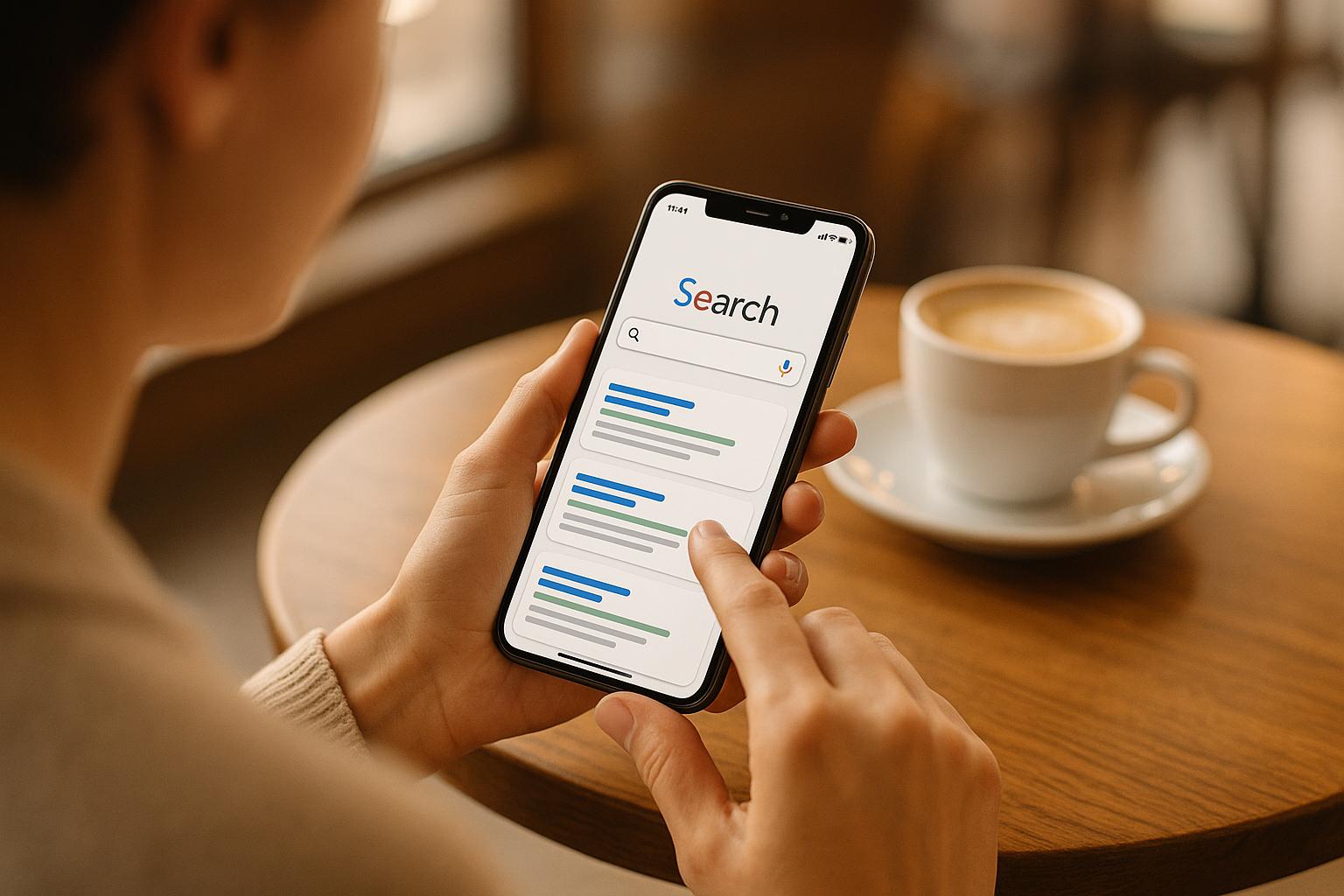Real-time SEO monitoring helps spot issues like ranking drops, broken links, or competitor moves before they hurt your website. Here’s a quick look at the 10 best tools for this:
- Conductor by ContentKing: 24/7 monitoring with customizable alerts.
- Visualping: Tracks visual changes on pages, ideal for competitor monitoring.
- Content Guard: Prioritizes alerts based on issue severity.
- SEOmonitor: Tracks keyword rankings and competitor activity.
- Screpy: Focuses on technical SEO and performance tracking.
- Moz Pro: Daily keyword updates and technical audits.
- Little Warden: Monitors over 100 SEO elements in real-time.
- Lumar: Focuses on technical SEO and site performance.
- AccuRanker: Specializes in keyword tracking and competitor analysis.
- Seomator: Combines technical audits with content quality analysis.
Quick Comparison
| Tool | Focus Area | Starting Price |
|---|---|---|
| Conductor | Technical & content alerts | Custom pricing |
| Visualping | Visual page changes | $13/month |
| Content Guard | Alert prioritization | Flexible |
| SEOmonitor | Keyword & competitor tracking | Custom pricing |
| Screpy | Technical SEO & performance | $39/month |
| Moz Pro | Keyword & technical audits | $99/month |
| Little Warden | SEO element monitoring | Varies |
| Lumar | Technical SEO & performance | Custom pricing |
| AccuRanker | Keyword tracking | Varies |
| Seomator | Technical & content audits | Custom pricing |
These tools ensure your SEO stays on track by providing instant alerts, actionable insights, and competitor analysis to help maintain and grow rankings. Pick one based on your needs, budget, and website size.
The Best SEO Tools - Tested and Compared
1. Conductor by ContentKing

Conductor by ContentKing delivers real-time, 24/7 SEO monitoring with customizable alerts, ensuring you're immediately informed about critical changes - like technical issues, content updates, or ranking shifts. Its constant crawling feature is ideal for catching problems early in fast-paced SEO environments.
The platform's alert system can be tailored to your specific needs, so you’re only notified about what matters most. Plus, its integration with Google Analytics and Google Search Console brings everything into one dashboard, helping you spot trends and connections across different metrics with ease.
Pricing depends on the number of pages monitored and how often they’re crawled, making it a flexible choice for businesses of all sizes.
Key Monitoring Features
| Feature Category | Capabilities |
|---|---|
| Technical Monitoring | Tracks changes in site structure, robots.txt, and meta tags |
| Content Tracking | Monitors updates to content, title tags, and meta descriptions |
| Performance Alerts | Flags issues with loading speed, mobile optimization, and Core Web Vitals |
"Studies have shown that businesses using real-time SEO monitoring tools like Conductor by ContentKing can improve their search engine rankings by up to 20% and increase organic traffic by up to 15%."
Focus on monitoring high-priority pages, such as landing pages or checkout pages, to quickly address SEO issues that could impact performance.
If you're looking for round-the-clock insights, Conductor by ContentKing is a strong contender. Next, let’s dive into other tools that bring their own real-time SEO benefits to the table.
2. Visualping

Visualping is designed to monitor changes on web pages, keeping an eye on crucial SEO elements as they happen. What sets it apart is its visual approach - comparing screenshots rather than just relying on data, making it easier to spot changes.
The tool lets you set up alerts tailored to your needs. Whether you’re tracking technical SEO updates, content modifications, or competitor activity, Visualping provides detailed insights. It's a great addition to other SEO tools, offering a closer look at specific website changes.
Alert Configuration Options
| Monitoring Type | Tracks | Alert Frequency |
|---|---|---|
| Technical SEO | Meta tags, robots.txt, site structure | Real-time |
| Content Changes | Text updates, image modifications, HTML | Custom intervals |
| Competitor Analysis | Strategy shifts, content updates, technical changes | Daily/Weekly |
With integrations available for other SEO tools, Visualping helps create a more comprehensive view of your website's performance. Pricing starts at $13/month, and there’s a free tier to try it out.
"Visualping has proven invaluable for maintaining optimal website performance and search engine rankings in an increasingly dynamic digital landscape", says a Trustpilot review. The tool boasts a 4.5-star rating from over 1,000 users.
For the best results, consider monitoring:
- High-converting landing pages
- Key product pages
- Important blog posts
- Competitor content that performs well
Next, we’ll look at a tool that focuses on content protection and SEO monitoring.
3. Content Guard

Content Guard helps SEO teams stay on top of critical issues by prioritizing alerts and encouraging teamwork. It keeps an eye on over 100 potential changes that could affect your site's SEO, covering everything from technical problems to content updates and tracking tag alterations.
One standout feature is its smart alert system. You can set up notifications based on how severe the issue is and which page groups are affected. This ensures you get updates on the changes that matter most for your SEO goals.
Alert Categories and Monitoring Features
| Severity Level | Monitored Elements | Response Time |
|---|---|---|
| Critical | Core technical SEO issues, robots.txt changes | Immediate |
| High | Meta tag modifications, structural changes | Within 1 hour |
Content Guard integrates with Google Search Console to offer detailed tracking based on severity. This helps teams prioritize and fix urgent problems quickly. It’s especially useful for teams working together, keeping everyone aligned through real-time updates.
The tool focuses on three main areas:
- Technical Changes: Tracks updates to robots.txt and meta tags.
- Content Modifications: Monitors changes to page content and image settings.
- Performance Issues: Flags loading speed concerns and mobile usability problems.
By simulating how search engines view your site, Content Guard identifies changes that could impact rankings, giving SEO professionals the insights they need to maintain strong performance. Its pricing is flexible, making it accessible for both small teams and larger organizations. Pairing Content Guard with your current SEO tools can help create a well-rounded monitoring system.
While Content Guard is great for collaboration and prioritizing tasks, the next tool adds a fresh perspective with cutting-edge AI insights.
4. SEOmonitor

SEOmonitor is a real-time SEO tracking tool designed to help you stay on top of keyword rankings, competitor activity, and technical website issues. Its standout feature is delivering instant, actionable data through alerts that can be customized to fit your needs. This makes it easier to respond promptly to changes in your SEO landscape.
Key Monitoring Features
| Feature Category | Capabilities | Alert Speed |
|---|---|---|
| Keyword Tracking | Tracks ranking changes and SERP updates | Instant |
| Competitor Analysis | Monitors market share and content shifts | Within hours |
| Technical Audits | Flags site errors and metadata adjustments | Real-time |
SEOmonitor connects seamlessly with Google Analytics and Search Console, combining ranking data with traffic and user behavior insights. This integration provides a deeper understanding of how changes in rankings impact overall performance. You can also customize alerts to focus on specific issues, such as tracking certain pages or monitoring competitor movements.
The platform doesn’t just collect data - it goes a step further by analyzing trends and offering clear recommendations for optimization. From fixing technical issues to identifying areas for improvement, SEOmonitor helps prioritize tasks that can make the biggest difference.
For teams managing large-scale SEO efforts, the tool simplifies workflows with features like bulk keyword tracking and automated report generation. Plans are flexible, allowing you to choose options based on the number of keywords and features you need.
5. Screpy

Screpy is a tool designed to help businesses stay on top of their search performance by offering instant notifications and actionable insights. It’s particularly useful for identifying and addressing changes that could affect your website's rankings.
Core Monitoring Features
| Feature Type | Capability | Alert Priority |
|---|---|---|
| Technical SEO | Site errors, crawl issues, metadata problems | Critical/High |
| Content Changes | Page updates, content modifications | Medium |
| Backlink Monitoring | New/lost backlinks, authority changes | High |
| Performance Tracking | Load times, mobile optimization | Medium/High |
Screpy's alert system is customizable, focusing on the most urgent issues first. Starting at $39/month with a 14-day free trial, it’s a practical choice for small to medium-sized businesses.
Integration and Implementation
Screpy works seamlessly with Google Analytics and Search Console, linking ranking changes to traffic and user behavior data. It continuously crawls your website to identify and categorize issues based on severity, sending real-time alerts to your team. The dashboard simplifies workflows by organizing SEO tasks by priority.
For an in-depth look at SEO tools like Screpy, including comparisons and reviews, check out the Top SEO Marketing Directory. It’s a great resource for businesses looking to choose the right tool for their needs.
While Screpy is excellent for detecting and fixing issues in real time, the next tool dives deeper into competitor strategies and keyword analysis.
sbb-itb-5be333f
6. Moz Pro

Moz Pro is a go-to tool for businesses looking to stay on top of SEO changes in real time. Its blend of tracking and actionable data helps maintain and improve search rankings efficiently.
Key Monitoring Features
| Feature Category | Capabilities | Alert Type |
|---|---|---|
| Rank Tracking | Daily keyword updates, SERP features | Instant notifications |
| Technical Audits | Site errors, crawl issues, metadata | Priority-based alerts |
| Link Analysis | New/lost backlinks, domain authority | Real-time updates |
| Site Performance | Page speed, Core Web Vitals | Scheduled reports |
Seamless Integrations
Moz Pro works seamlessly with tools like Google Analytics, bringing all your SEO data into one dashboard. This integration makes it easier to connect ranking shifts with traffic and user behavior insights.
Customizable Alerts
The platform’s alert system allows you to set up notifications based on your priorities, so you can act on critical SEO changes as they happen. Whether it’s rank tracking, technical audits, or link analysis, the alerts are tailored to keep you informed and ready to respond.
Pricing and Features
Plans start at $99/month, with premium tiers offering extras like API access and competitive analysis tools. Its technical audits are especially useful for spotting and fixing issues before they affect your rankings.
Moz Pro is a favorite for businesses aiming to keep their SEO strategies sharp. It simplifies monitoring, consolidates data, and ensures quick responses to changes in search performance.
Up next, we’ll look at a tool that takes a more focused approach to competitor tracking and keyword analysis.
7. Little Warden

Little Warden is a go-to tool for businesses that need to stay on top of website changes and ensure their technical SEO stays intact. It keeps an eye on over 100 SEO-related elements, delivering instant alerts for critical updates or modifications.
Key Monitoring Features
| Monitoring Area | Alert Type | Response Time |
|---|---|---|
| SEO Element Changes | Push, Email, Slack | Real-time |
| Technical Issues | Dashboard Warnings | Continuous |
| Security Monitoring | Priority Alerts | Immediate |
Custom Alerts and Integrations
What makes Little Warden stand out is its customizable alert system. You can set it up to focus on the SEO changes that matter most to your business. Plus, it integrates smoothly with tools like Google Analytics, Slack, and custom APIs, making it easier to analyze data, communicate with your team, and automate workflows.
How It Works in Practice
Little Warden is built for hands-on technical SEO monitoring. It constantly checks for issues that could hurt your search rankings and keeps a detailed history of all SEO changes. Its standout features include real-time detection of unauthorized changes and SSL certificate monitoring. This proactive approach helps teams prevent problems before they escalate, rather than scrambling to fix them after the fact.
While Little Warden specializes in catching immediate changes, the next tool takes a wider approach to monitoring technical SEO and overall website performance.
8. Lumar

Lumar keeps you informed about website changes that could impact rankings, focusing heavily on technical SEO and real-time performance tracking.
Core Monitoring Features
| Feature Category | Capabilities | Alert Type |
|---|---|---|
| Technical SEO | Site structure, robots.txt, meta tags, architecture, crawlability | Real-time dashboard |
| Performance | Page speed, Core Web Vitals | Instant notifications |
| Content Changes | Meta descriptions, title tags, content updates | Custom alerts |
| Security | SSL certificates, security headers | Priority warnings |
Integration Ecosystem
Lumar connects seamlessly with Google Analytics and Search Console, simplifying data analysis. This integration allows users to link technical SEO issues with performance metrics, providing a clear view of how technical changes impact traffic and rankings.
Alert System
The platform's notification system is fully customizable, enabling teams to set triggers based on their specific needs. Alerts are sent through preferred channels, ensuring teams stay updated on keyword rankings or technical problems, helping to safeguard search visibility.
Technical Capabilities
Lumar actively monitors site architecture, crawlability, and indexation to catch and resolve SEO problems before they escalate. This is especially helpful for e-commerce and content-rich websites, where maintaining search visibility during updates is critical.
To ease adoption, Lumar offers detailed documentation and support materials, making it easier to implement and optimize its monitoring features.
While Lumar excels in technical SEO insights, the next tool shifts focus to rank tracking and competitor analysis.
9. AccuRanker

AccuRanker is a powerful tool for tracking keywords in real time and analyzing competitors, providing instant insights to fine-tune your search strategies.
Real-Time Monitoring Features
This platform keeps you updated on keyword rankings and competitor activity across various search engines. Its intuitive dashboard makes it easy to spot key SEO changes as they happen.
Alert Customization
AccuRanker allows you to customize alerts for specific ranking and performance metrics:
| Alert Type | Focus Area | Delivery Method |
|---|---|---|
| Ranking & Volume Changes | Keyword positions and traffic shifts | Email or Dashboard |
| Competitor Activity | Market share and competitor movements | Custom notifications |
| Search Performance | Visibility and performance trends | High-priority alerts |
Integration Capabilities
AccuRanker works seamlessly with analytics tools, enabling smooth data imports and exports. This ensures streamlined reporting and a more efficient workflow, helping teams stay on top of their SEO efforts.
Technical Analysis
The platform excels in analyzing SERPs and tracking competitors. It also monitors technical SEO elements, offering actionable insights to boost visibility and performance.
Performance Tracking
By combining real-time updates with historical data, AccuRanker helps teams identify trends and refine their strategies. Its scalable features let organizations adjust their monitoring scope as their needs grow.
For businesses featured in the Top SEO Marketing Directory, AccuRanker adds depth to their SEO toolkit. Its specialized rank tracking and competitor analysis tools are particularly useful for agencies managing multiple websites. The platform’s flexible pricing ensures it can meet the needs of different organizations.
While AccuRanker is all about immediate ranking updates, the next tool, Seomator, takes a broader look at technical audits and overall SEO performance.
10. Seomator

Seomator provides tools for real-time monitoring and actionable insights, helping businesses maintain strong search rankings in competitive environments. Its detailed approach helps identify and fix SEO issues before they affect performance.
Key Features and Monitoring
Seomator combines real-time tracking with in-depth technical analysis across various SEO areas:
| Feature Category | Monitoring Capabilities |
|---|---|
| Technical Analysis | Backlink quality, site structure, article optimization |
| User Experience | Navigation patterns, engagement metrics, site performance |
| Content Quality | Keyword optimization, content gaps, article evaluation |
| Competitive Analysis | Competitor strategies, market positioning, performance benchmarks |
Technical Insights and Alerts
The platform provides detailed insights into website health through continuous monitoring. Its alert system pinpoints ranking problems and offers solutions in key areas:
| Analysis Type | Focus Areas |
|---|---|
| On-Page SEO | Meta tags, headings, content structure |
| Technical Health | Mobile optimization, crawlability, site speed |
| Content Quality | Internal linking, keyword usage, readability |
| Performance Metrics | Core Web Vitals, load times, site architecture |
User Experience and Competitive Analysis
Seomator helps improve user experience by enhancing navigation, engagement, and mobile responsiveness. Its competitor analysis tools break down rivals' strategies, enabling businesses to adopt effective SEO practices based on industry leaders.
The platform keeps track of critical changes in:
- Technical SEO performance
- Shifts in content effectiveness
- User experience challenges
- Competitive positioning
While pricing details aren’t shared publicly, Seomator’s thorough approach to SEO monitoring and auditing helps businesses stay proactive and competitive.
Conclusion
Real-time SEO monitoring plays a critical role in boosting website performance in today’s competitive digital space. These tools deliver immediate insights into technical challenges, keyword trends, and competitor strategies, allowing for swift, data-backed decisions.
Each tool brings its own strengths, catering to a variety of SEO needs - from technical troubleshooting to competitor tracking. Together, they create a powerful toolkit for managing SEO strategies, addressing everything from fixing technical issues to gaining competitive insights.
| Selection Criteria | Key Points to Consider |
|---|---|
| Budget | Ranges from free to $99+/month |
| Features | Includes real-time alerts, keyword tracking, and competitor analysis |
| Scalability | Suitable for small websites up to enterprise-level demands |
For businesses just beginning their SEO efforts, platforms like Moz Pro and SEOmonitor offer intuitive interfaces and strong monitoring capabilities. Larger organizations may benefit more from advanced tools such as Lumar or Conductor, which provide deeper technical insights and greater scalability.
SEO monitoring isn’t just about having the right tools - it’s about using them strategically. Industry data shows that 61% of marketers focus on improving SEO to grow their organic presence [1], highlighting its importance in today’s marketing efforts.
From identifying technical issues to analyzing competitors, these tools equip you with the insights needed to maintain and grow your search rankings. The right monitoring solution allows you to:
- Address technical problems promptly to safeguard website health and rankings
- Consistently track and enhance keyword performance
- Stay informed on competitor strategies to remain competitive
Choosing the right tool is a key step toward long-term SEO success.